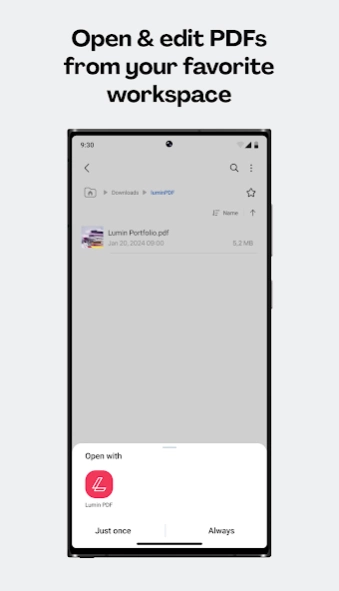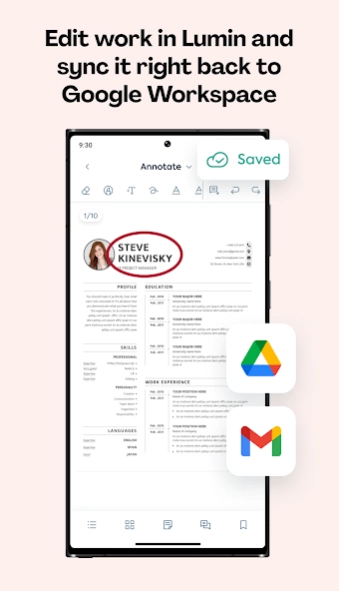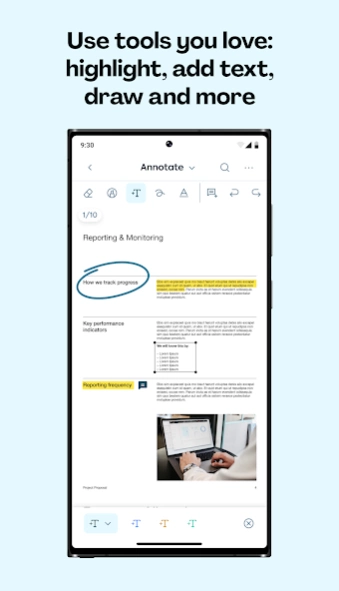Lumin 3.8.0
Continue to app
Free Version
Publisher Description
Lumin - Annotate, comment & share PDF documents in the cloud.
Lumin mobile app brings your favorite PDF editing toolkit from your desktop to the palm of your hand. From collaboration and annotations to effortless form filling, Lumin keeps your paperwork smooth and efficient no matter where your day takes you.
KEEP YOUR WORK IN SYNC
- Work on your Drive PDF files in Lumin and all changes will be automatically saved to your Google Workspace
- Access all your Lumin files conveniently, no matter the device
OPEN & VIEW PDFS ANYWHERE
- Open documents instantly from your favorite workspaces
- Browse files from Google Drive, Dropbox or your phone directly in Lumin
- Find any information using text search
- Create bookmarks to navigate contents more conveniently
EDIT PDFS WITH EASE
- Add comments, images, shapes and free text to any documents
- Mark important information using annotation tools: highlight, underline,, strikethrough and more
- Add personalized sticky notes or comments to the annotations
COLLABORATE ON-THE-GO
- Share files easily via email or shareable links
- Leave feedback and respond to comments in real-time
- Receive instant notifications for shared file activity
- Use @mention tag to invite and add non-collaborators for quick feedback
FILL AND SIGN FORMS
- Fill out forms effortlessly with interactive text fields
- Create and store signatures for instant use
STORE AND MANAGE FILES
- Create and manage folders to effortlessly structure your workspaces
- Effortlessly manage your documents. Move, merge, extract, copy, or star files with ease
For a full list of Lumin features, visit https://www.luminpdf.com/pdf-tools/
Terms & Conditions: https://www.luminpdf.com/terms-of-use/
For more information on Lumin, head to https://www.luminpdf.com/
About Lumin
Lumin is a free app for Android published in the PIMS & Calendars list of apps, part of Business.
The company that develops Lumin is Lumin PDF. The latest version released by its developer is 3.8.0.
To install Lumin on your Android device, just click the green Continue To App button above to start the installation process. The app is listed on our website since 2024-03-22 and was downloaded 3 times. We have already checked if the download link is safe, however for your own protection we recommend that you scan the downloaded app with your antivirus. Your antivirus may detect the Lumin as malware as malware if the download link to com.luminpdfapp is broken.
How to install Lumin on your Android device:
- Click on the Continue To App button on our website. This will redirect you to Google Play.
- Once the Lumin is shown in the Google Play listing of your Android device, you can start its download and installation. Tap on the Install button located below the search bar and to the right of the app icon.
- A pop-up window with the permissions required by Lumin will be shown. Click on Accept to continue the process.
- Lumin will be downloaded onto your device, displaying a progress. Once the download completes, the installation will start and you'll get a notification after the installation is finished.